Change Password
To protect your account, make sure to change your password regularly.
Tap the icon or click on your profile picture in the upper right corner, then select Profile to go to ACCOUNT INFORMATION.
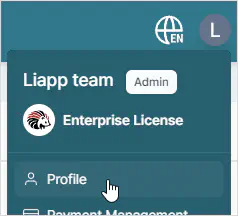
Scroll down to the CHANGE PASSWORD section.
Enter your current password and the new password you want to set, then click the button to update it.
RESET PASWORD
If you forget your password and can’t log in, you can reset it using your registered email.
Click Forgot Password? on the login screen.
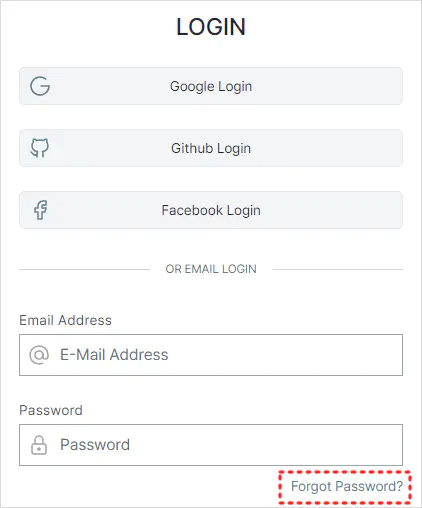
In the password reset window, enter your email address and click the button.
Check your email for the password reset email.
If you don’t see it, please check your spam folder.Click the Reset Password button or link in the email to go to the password reset page..
Enter your new password and click the button to update it.