Obfuscation Target
You can specify the Class to be obfuscated.
Depending on the PLAN you are using, the feature may not be displayed or may be disabled.
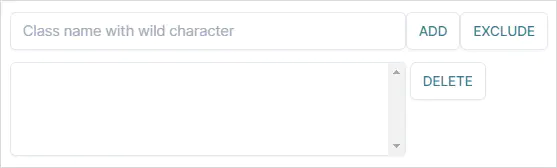
Enter the name of Class to be obfuscated and then click on the Add button, an item is added.
Enter the name of Class not to be obfuscated and then click on the Exclude button, an item is added to be excluded for obfuscation.
If you select the Class name and click Delete button, then will be deleted from the list.
To obfuscate all Sub-Classes of a specific Class, you can use *.
(Ex: When you enter com.package*, all Classes under com.package and com.package are obfuscated)
If no value is entered, analyze the code and obfuscate it automatically.
Files to be obfuscated will be displayed as + in front of the file name, file to be excluded for obfuscation will be displayed as -.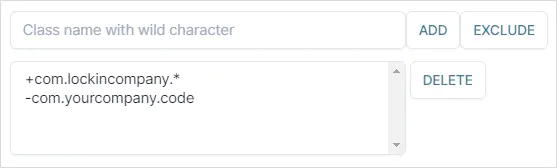
Precautions when specifying obfuscation targets
- The Class name should be entered case-sensitive and added one by one.
- You need to obfuscate only your own Class that you made by yourself since it may affect the speed or performance of the APP due to the growing number of Class that requires obfuscation increases. (Excl. External library, SDK)
- Entering a wrong class name can lead to failure of the target class obfuscation or malfunction of the app, so if you are not sure which class to obfuscate, do not enter any name but use the default protection option, or seek technical support.