Code Signing the iOS ipa
The ipa file for iOS protected by LIAPP requires Code Signing.
APP files with no Code Signing are not installed and registered in App Store.
We provide you a Ios-ResignPack.sh script for you to proceed for Code Signing of .ipa file easier.
The script file is included in the given iOS library package.
How to check Code signing with script
Open Ios-ResignPack.sh file with text editor
Edit YOUR TEAM part at developer_name and save
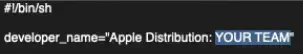
Run a terminal program and drag script file and app file in order or enter the path
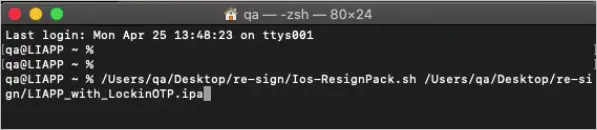
For further information about Code Signing, please refer to the Apple developer site.