Blocking Setting
You can see the list of blocked users and unblock, or register to block user by using LIAPP ID.
Depending on the PLAN you are using, the feature may not be displayed or may be disabled.
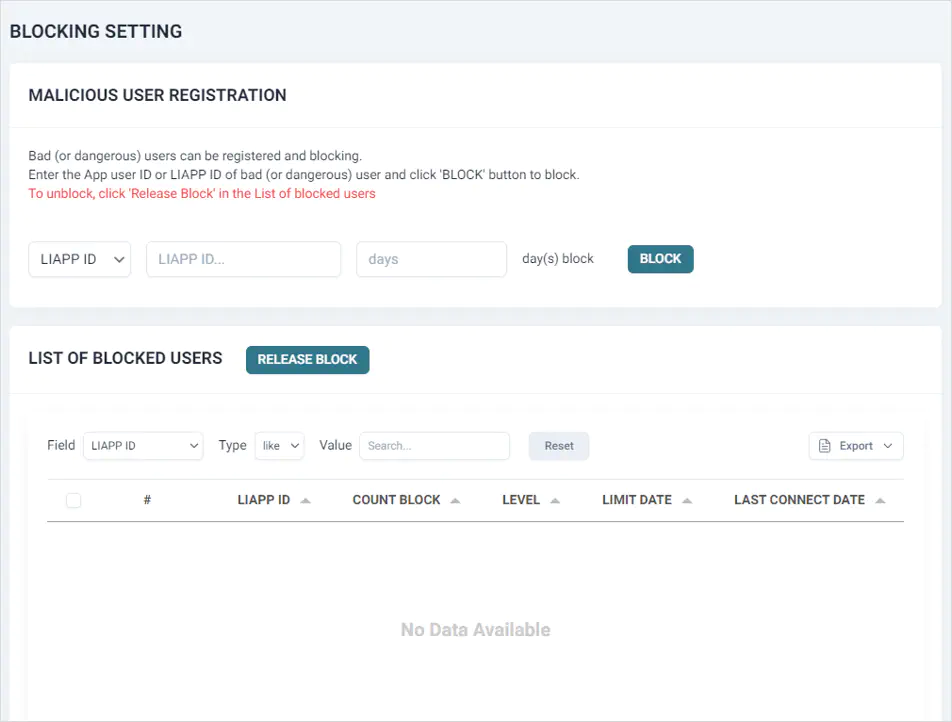
MALICIOUS USER REGISTRATION
- Register and immediately block users that you want to block.
- Select the LIAPP ID and enter the LIAPP ID of the user you want to block as well as the period of time to block. Then, press the button to complete the registration.
- You can register only the users who can search on the User Explorer page. The LIAPP ID that has no data on server will not be successfully registered although you see a completion message after registering.
- For the iOS users, it does not support blocking registration using LIAPP ID.
You should activate the blocking policy on the LIAPP Detection Policy setting page to apply the blocking setting. If the blocking policy is disabled, it will not block even for users registered with blocking.
LIST OF BLOCKED USERS
- Display the blocked users.
- Click View Details and see more connection information of blocked users.
- The list will be updated when you select APP and OS on the SELECT APP at the top of the page or when the BLOCK/RELEASE BLOCK is successfully performed.
- The button will be enabled by clicking the user information area on the ranking list, automatically marking the checkbox on the left. The marked data will be retained even when changing pages, and the entire users on the list can be selected or deselected by clicking the checkbox on the top left.
- When you click the button that enabled, the blocked user will be unblocked.
LIAPP ID will be automatically created by using device’s specific information and app’s signature information.
As long as the signature information is not changed, LIAPP ID per device will be maintained even after the app is updated or re-installed after being deleted.
As long as the signature information is not changed, LIAPP ID per device will be maintained even after the app is updated or re-installed after being deleted.
When using LIAPP ID to block users, lowercase and uppercase letters should be differentiated.