LIAPP Detection Policy
LIAPP DETECTION POLICY PAGE provides features to protect APP from threats.
To go to the LIAPP DETECTION POLICY PAGE, click the LIAPP Detection Policy from the LIAPP SETTING menu on the left after log in.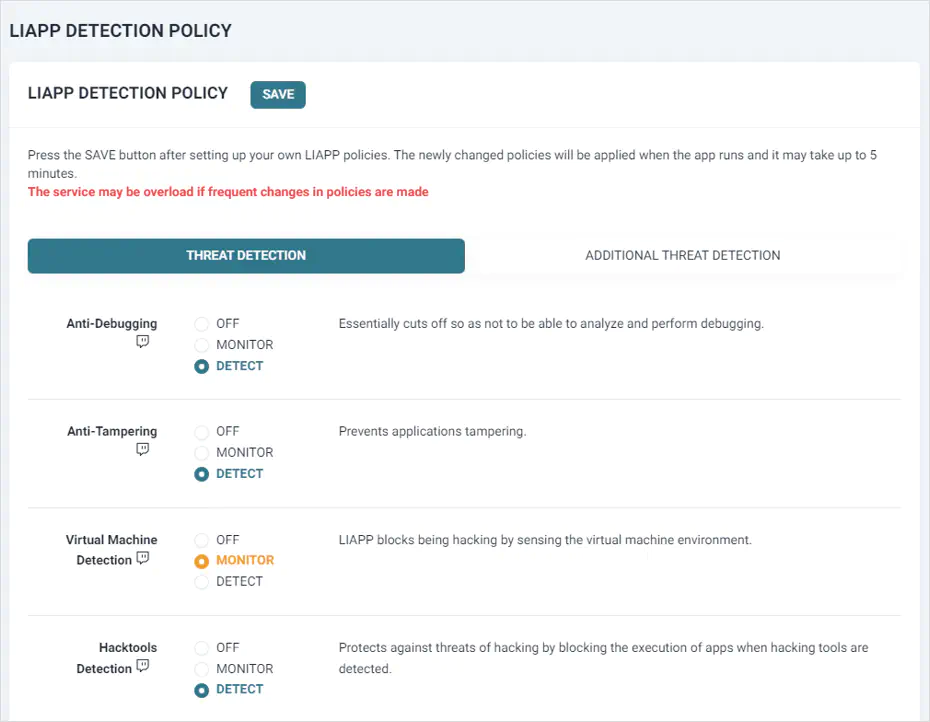
You can check and change the saved settings by go to the LIAPP DETECTION POLICY PAGE after selecting APP.
The options will be changed if you click switch. (Except for the necessary options)
| Option | Description | |
|---|---|---|
| OFF | OFF status. Feature will not be applied. | |
| MONITOR | MONITOR status. Feature will be applied, but does not display a detection message or kill the app. | |
| DETECT | DETECT status. Feature will be applied. |
After changing the settings, click the button on the top of the page to save the changes.
Changed settings will not be saved if you exit the page without pressing button.
The follows are features provided to protect APP.
You can check the details by clicking each feature name.
Anti-Debugging
A feature to blocks debugging.
Prevent dynamic analysis which analyzes the operation method of the APP by using debugging.
Anti-Tampering
A feature that blocks tampering.
Detect and block signs of APP tampering.
Virtual Machine Detection
A feature that detects virtual machines.
Block APP operation in virtual devices that may threat the safe operation of the APP.
Hacktools Detection
A feature that detects hack tools.
Detect hack tools which may threat the safe operation of the APP.
Root Permission Detection
A feature that detects rooted devices.
Block APP operation in rooted devices that may threat the safe operation of the APP.
Memory Protection
A feature that protects the memory.
By blocking unauthorized access to memory during operation of the APP, prevents memory dump and memory data tampering and protects important Data.