App Analysis
Register and analyze the APP file.
Through APP file analysis, you can set the optimized protection option for the configuration of APP.
The options are saved and automatically applied when using or
APP file registration and analysis method are as follows..
It will proceed, followed by App Registration
Check the APP file analysis results and set the Class options to be protected.
Class Protection Setting
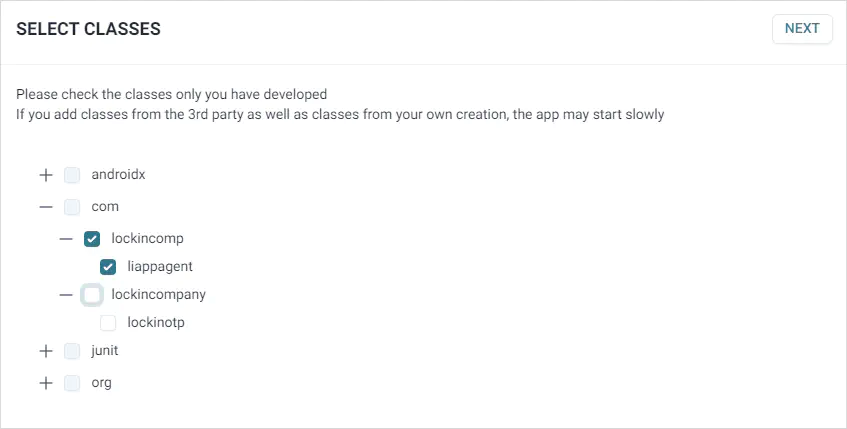
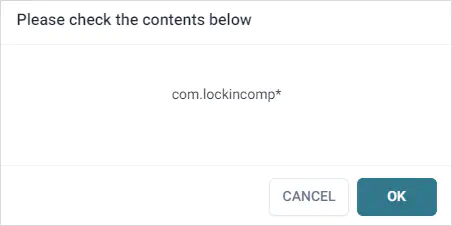
Google Play App Signing Setting
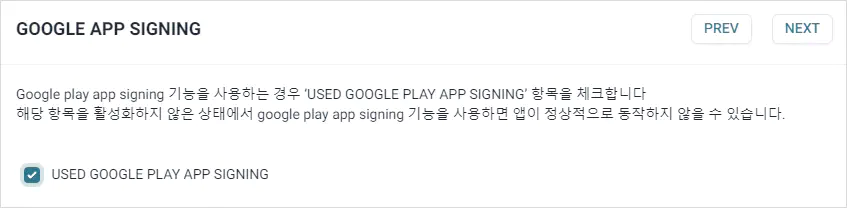
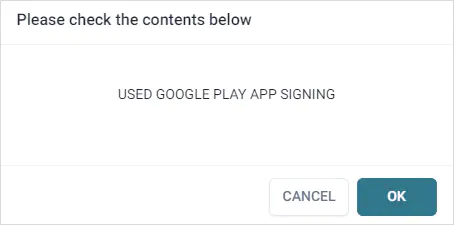
NLP Setting (only shown if there are files that can be protected)
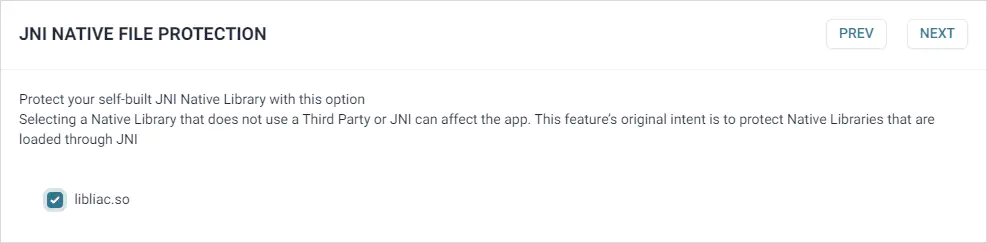
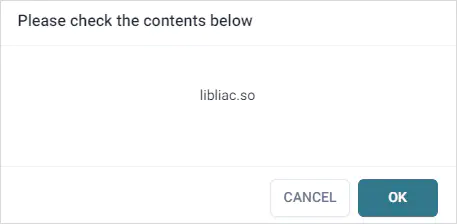
Unity Protection Setting (only shown when using the Unity engine)
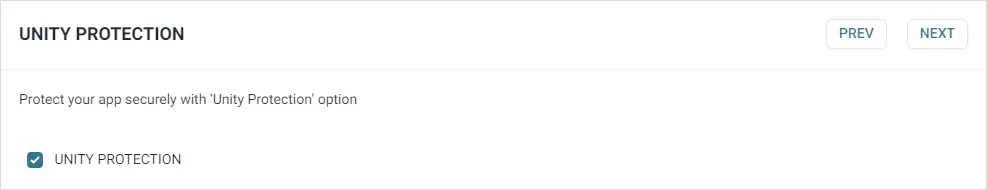
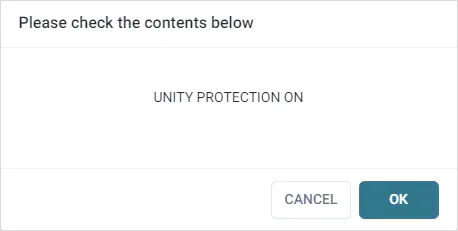
Check Protection Options
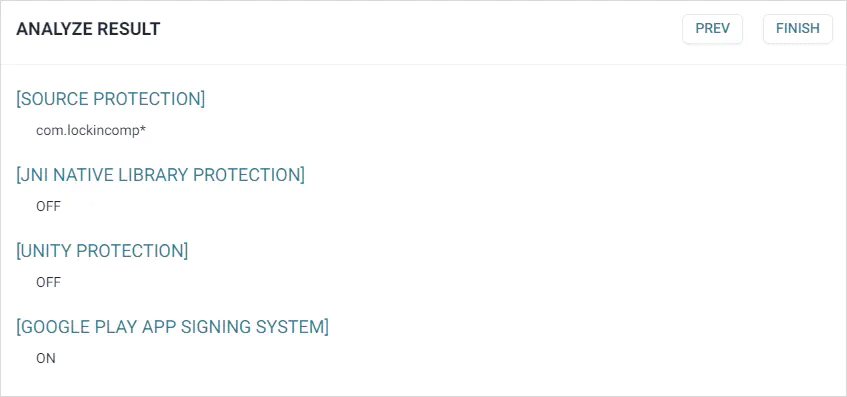
The analysis result screen provides option check and setting for following features.
Can select the Class that needs protection.
By default, the same class as the package name is selected.
If not the special case, it is recommended to protect only the Class that is automatically selected through analysis.
Can set the Google Play App Signing option.
Select only when using Google Play App Signing.
NLP(Native Library Protection)
Only shown when using Native Library.
Can select Native Library that needs protection.
Only shown when using the Unity engine.
Check if you want to protect the Unity engine.