JS Protection
Protect Javascript file used in the app to prevent the leakage of the key algorithms.
Esta página no se ha traducido a su idioma.
Depending on the PLAN you are using, the feature may not be displayed or may be disabled.
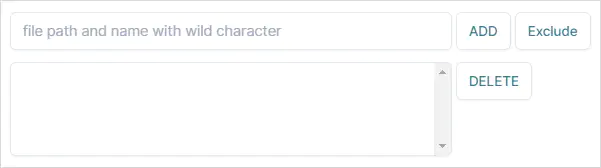
Enter the name of JavaScript file to be protected and then click on the ADD button, an item is added.
Enter the name of JavaScript file not to be protected and then click on the Exclude button, an item is added to be excluded for protection.
If you click Delete button, then the file will be deleted from the list.
Files to be protected will be displayed as + in front of the file name, file to be excluded for protection will be displayed as - .
You can enter js file path and file name to protect .apk or .aab package or use wildcard (*) to protect all .js files of that path.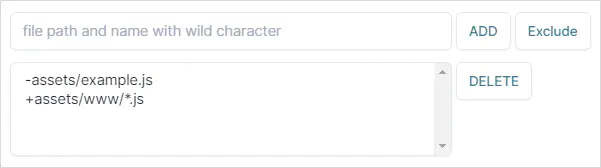
- Excluding
example.jsfile in theassetspath :- assets/example.js - Protecting all js files in the
assets/www/path :+ assets/www/*.js
Cautions
❗ The file name of JavaScript (.js) must be case-sensitive.
❗ The file name of JavaScript (.js) must be case-sensitive.