White User
Users who are registered on White User are not blocked even if they are registered as blocked users by the blocking settings or blocking policy.
Esta página no se ha traducido a su idioma.
Depending on the PLAN you are using, the feature may not be displayed or may be disabled.
White User page will allow you to directly register users to be excluded from the block or check and delete the registered users.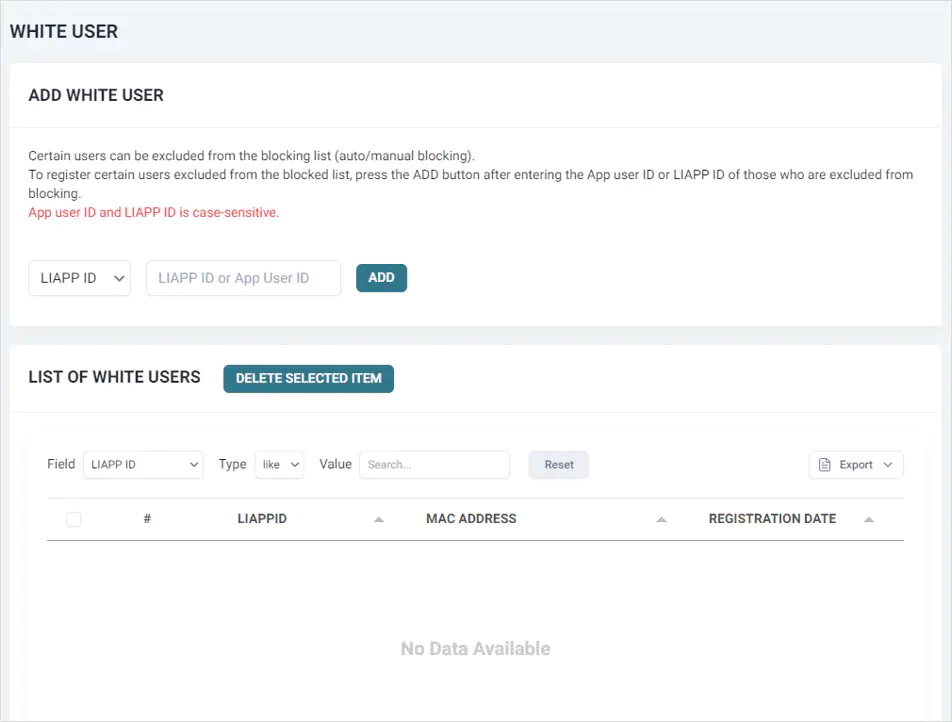
White User is a useful function when you don’t want to block the following cases while using the blocking policy.
- Internal users or related persons who develop and test apps.
- When you still want to unblock some blocked users only temporarily while retaining the information of their registration.
ADD WHITE USER
- You can register users who are not to be blocked which will immediately exclude them from blocking.
- Select LIAPP ID. Then, put the LIAPP ID you don’t want to block and click to register.
- You can pre-register a LIAPP ID that has no data on server.
WHITE USER LIST
- Display the registered WHITE USER.
- Users are displayed from the most recently registered one.
You can sort each items either in ascending or descending order. - Check the box to the left of the USER information and click button, the information of that user will be deleted and the user will be excluded from WHITE USER.
- Click the the check box on the top left of the list then checked, and button to delete the White User registered information of the checked user.
- The list will be updated when the registration/delete is successfully completed.