APP Protection
The app file will be protected by LIAPP.
Esta página no se ha traducido a su idioma.
To protect the APP by applying LIAPP, you can follow the following steps.
Select OS and APP name
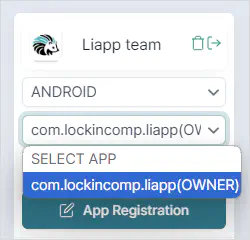
To go to the PROTECT PAGE, click the Protect from the PROTECTION menu on the left

Register the file
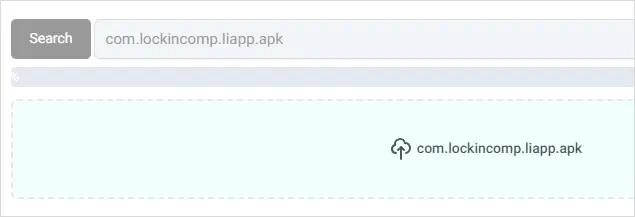
Click or button
Please proceed TEST before using Protect. Ticket will be used if you click Protect if you have a ticket.
Saved settings of the last usage will be automatically applied when selecting OS and APP. You can check the saved settings from each page.
If you want to change the feature options, you can change and save settings from each page, then register the APP file from the PROTECT Page.
The Protect menu may not be shown up if the size of your web browser is small.
You can click the syringe icon at the top left corner to check the Protect menu.